VENDORS - FEATURE OVERVIEW
Vendors - Feature Overview
In the Learnsoft LMS, Vendors are a feature that allows creation, editing, viewing and searching of vendor information.
Vendors provide key products and services to the LMS system, e.g. SCORM courses. Vendors can be external, for example "Epic", or internal, for example 'company design group".
Generally, vendor information is used by other features, e.g. Accreditations, to identify vendors of specific products and services. When creating a COURSE in the system, one of the available fields in the course record is Vendor.
The system is able to generate reports by Vendor, as well as display vendor logos in a course listing, or as a featured course on a web page
Access the Vendors Feature
To access the Vendors Feature:
- 1 - Click on the User Management Dropdown Box
- 2 - Click Vendors.
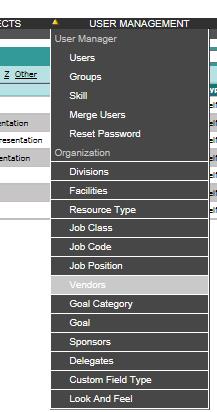
- 3 - This will bring up the Vendor List screen which displays Vendors that have previously been added to the system.
For further information on how to create, edit and delete Vendors, see the following associated documentation:
Vendors - How to Guide (step-by-step) Vendors - Quick Study Guide