EMAIL (Original Guide)
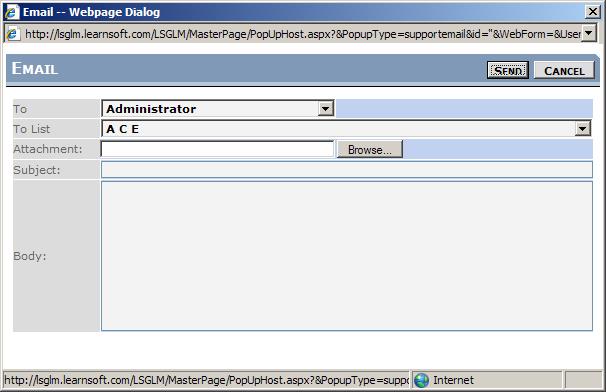
Image title
The fields in the email window are described below.
- To This is the title of the individual the email will be sent to.
- To List This will send the email to a group of individuals much like an email group in Outlook.
- Attachments Allow the attachment of documents which will be forwarded to the recipients.
- Subject and Body Subject and content of the email.