SKILLS - FEATURE OVERVIEW
SKILLS - FEATURE OVERVIEW
The Skills Feature allows the creation of a library of skills the LMS system. Skills are specific competencies or objectives for which students must demonstrate proficiency.
Skills are further utilized within the LMS as part of the ROMS process. ROMS stands for Relative Object Management System and it allows a series of skills (called a Checklist)to be associated to a course and demonstrated / reviewed prior to the user receiving credit for the course.
To Access the Skills Feature
- Use the Advanced View > User Management dropdown menu and select Skills.
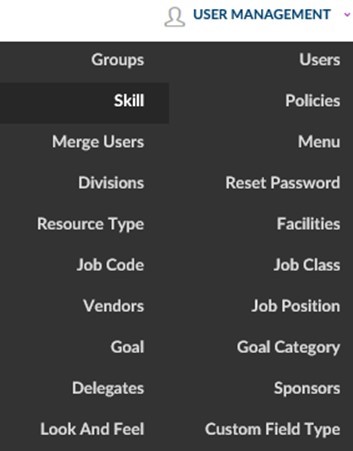
This will bring up the Skills List screen which will provide a listing of skills and from where the Administrator can add a new skill, edit skills or delete skills.
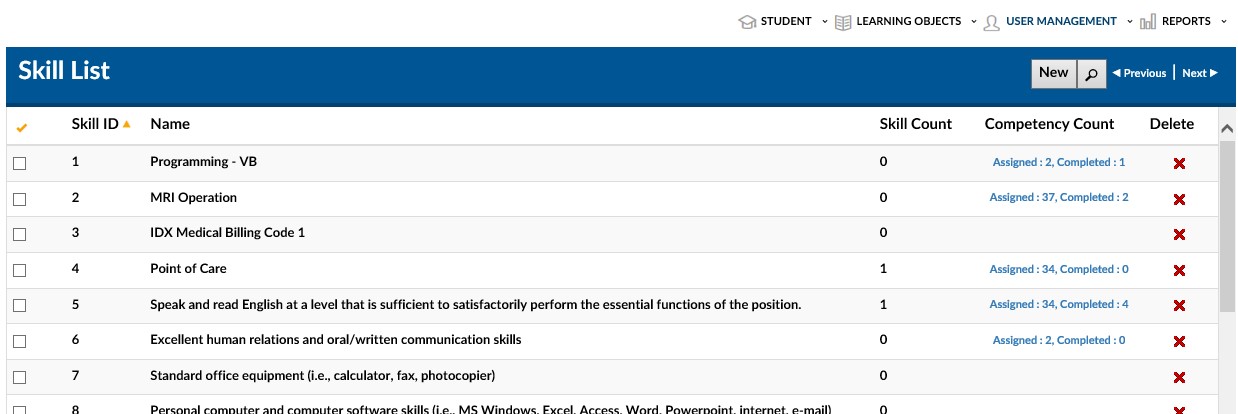
Additional Information
For further information on how to create, edit and delete skills, see the following documentation:- Skills- How to Guide (Step-by-Step)
- Skills- Quick Start Guide
- The above guides will focus specifically on the Skills portion of the ROMS process. For further information on the entire ROMS process, please see the following documentation:
- ROMS - Feature Overivew
- ROMS - How to Guide (Step-by-Step)
- ROMS - Quick Start Guide