JOB CLASS - FEATURE OVERVIEW
Job Class- Feature Overview
The Learnsoft LMS system makes provision for three levels of job types –
- (i) Job Class
- (ii) Job Code
- (iii) Job Position
Users are allocated to one, both or all three types. This enables the system to assign courses or print reports based on any or all of these criteria. For example:
- List all employees in job class A123, who also have job code 33.
- Send this assignment to all Users in the California office with Job Position Manager.
Job Class is the highest classification. This level contains the fewest listings.
The job class record contains two fields Job Class and Description.
- Job Class - is the name that is displayed.
- Job Description gives the detail about the Job Class.
Generally, Job Class, Job Code and Job Position are created automatically as part of the daily User Import Service where the latest organizational HR / ERP data is imported into the LMS system. Administrators, however, do have the capability of adding and editing these categories directly.
To access the Job Class Feature, navigate to the Advanced View, hover over the User Management dropdown menu and select Job Class.
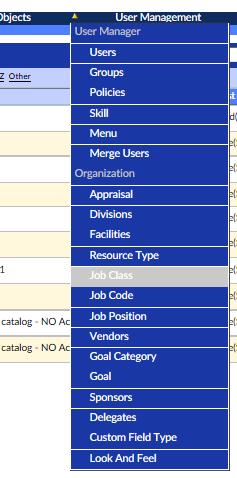
For further information on how to create, edit and delete job classes, see the following associated documentation:
- Job Class - How to Guide (step-by-step)
- Job Class - Quick Study Guide