USERS - OVERVIEW
See the updated User Management articles in the Learnsoft Knowledge Base
Users - Overview
The Users Feature allows CSAs / Admins to add, edit and manage User Information in the LMS.
Generally, Users are created automatically as part of the daily User Import Service where the latest organizational HR / ERP data is imported into the LMS system. Administrators, however, do have the capability of adding and editing User information directly, assigning groups and enrolling users in courses.
To access the Users Feature, navigate to the Advanced View, hover over the User Management dropdown menu and select Users.
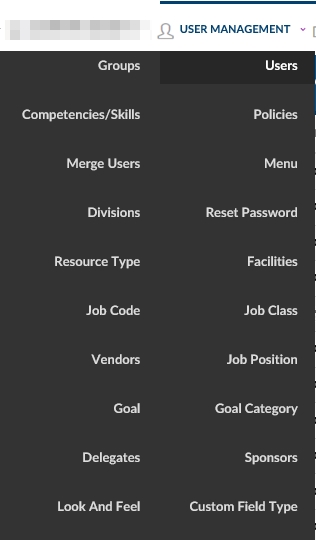
This will bring up the User List which provides a listing of all Users in the LMS system.
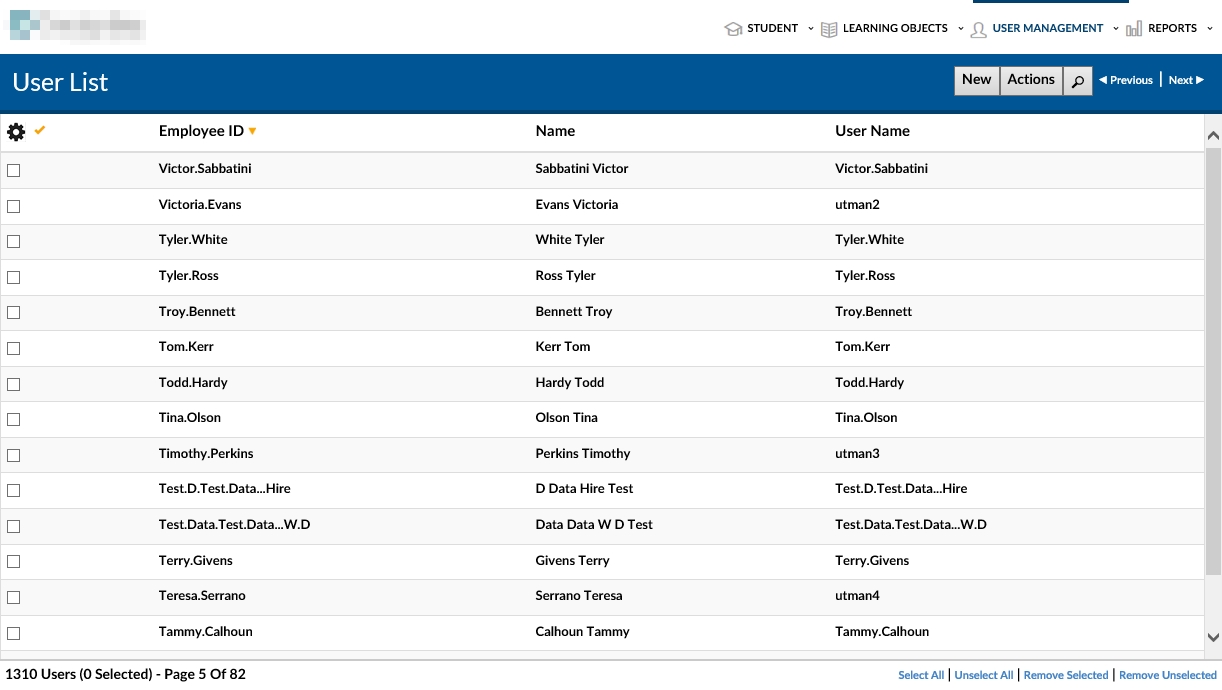
- For a step by step walk-through of the Users Feature, access our Users - How to Guide
- For fast reference, access our Users - Quick Start Guide