EVALUATION - FEATURE OVERVIEW
Evaluations - Overview
Evaluations enable the creation, distribution, completion collection, aggregation and reporting of appraisal information.
The Learnsoft LMS supports the use of two basic kinds of Evaluations –
- (i) Class / Instructor Evaluations completed by students. (Evaluations can also be used by instructors to evaluate students in a class).
- (ii) Evaluations related to the Talent Management modules of the Learnsoft system, in which a manager or peer evaluates an employee
This guide will focus on the Class / Instructor Evaluations.
A Sample Evaluation is below:
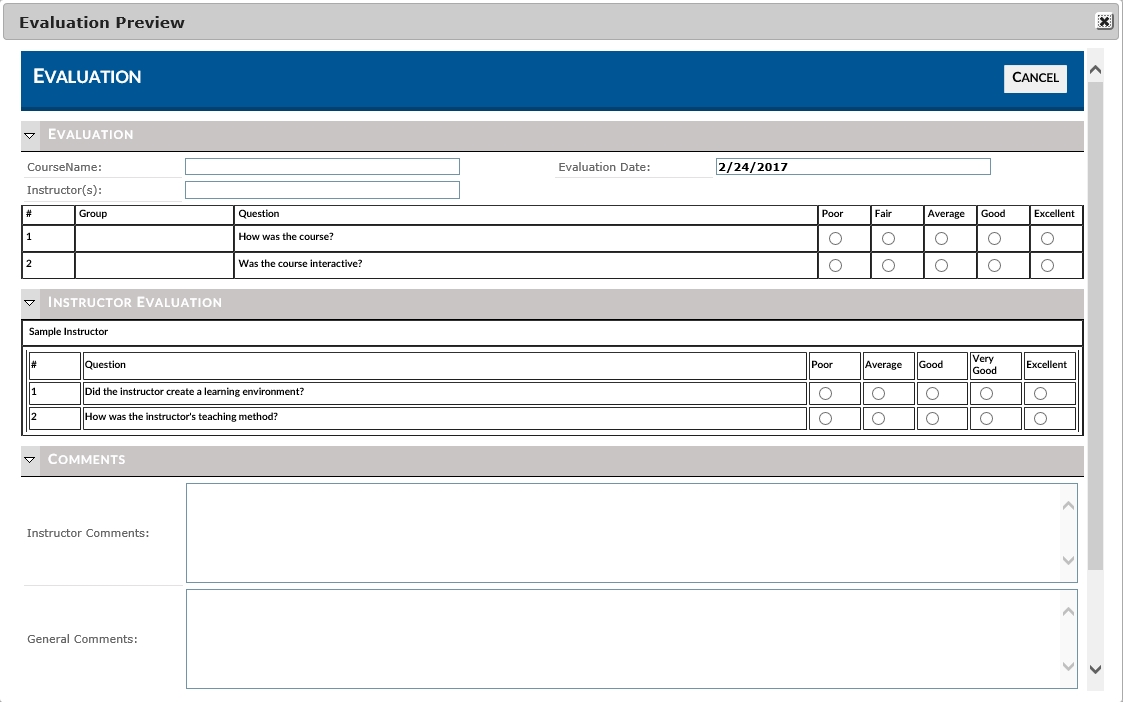
The Evaluation Process
There are 3 basic activities associated wth evaluations: creation, Use, Reporting.- • Creating Evaluations: There are four basic steps to the Evaluation Creation Process: 1) Create Ratings; 2) Create Evaluations; 3) Create Evaluation Questions; 4) Apply Evaluations to courses
- • Evaluation Use - From a user standpoint, the user needs to access and complete the evaluation.
- • Reporting - Finally, the administrator, manager or instructor can view evaluation related reports.
The Evaluation Feature is accessed through the Advanced Menu > Learning Object dropdown menu and selecting Evaluation.
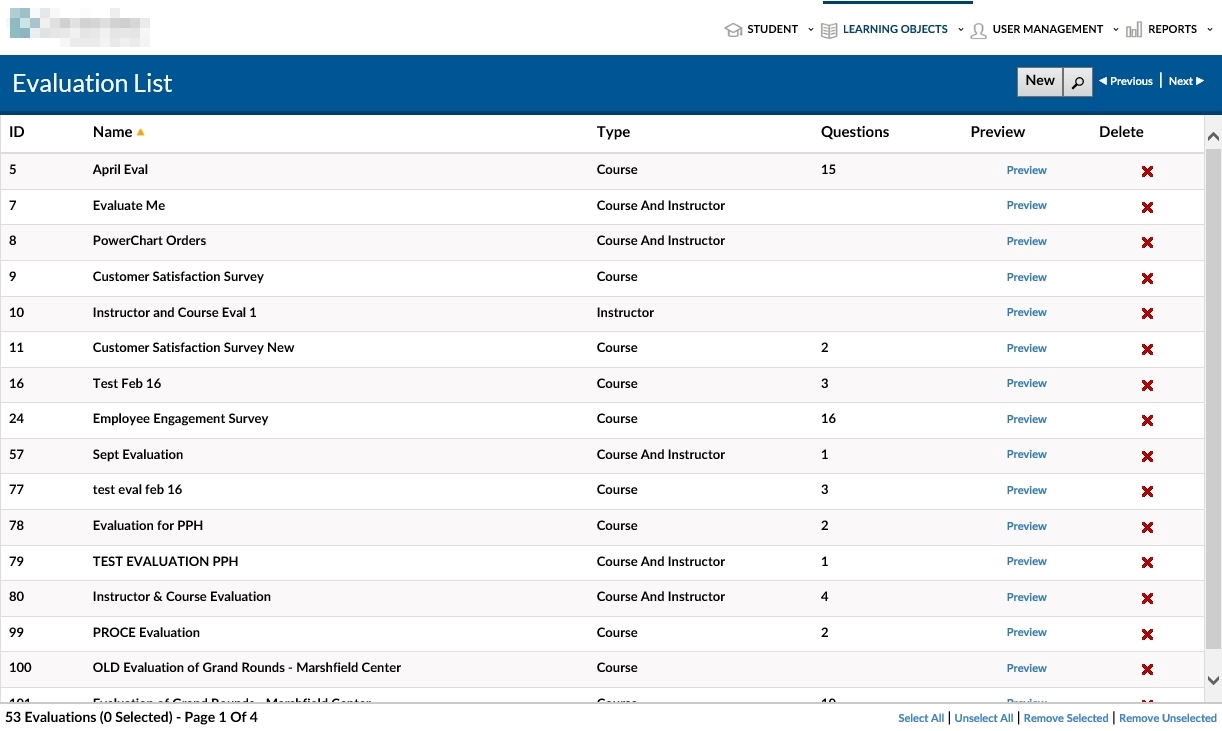
For further information see the following documents:
- Evaluation - How to Guide (step-by-step)
- Evaluation - Quick Start Guide